This just in: Cybersecurity researchers have uncovered some alarming information. Recently mobile malware attacks surged by 500%. This is concerning both in scale and because many people aren’t yet protecting their smartphones.
For a long time now, mobile phones have gained much more power. They’re basically a computer squashed into a smaller screen. Yet, people tend to think they only need to invest in securing their computers, forgetting all the personal and professional data stored on their smartphones that is at risk of hungry hackers.
IT’s time for change! Hackers are onto our lazy ways, as over 60% of digital fraud now occurs through mobile devices. Our mobiles are at high risk if proper safeguards are not implemented. Many of these are the same types of protections you have on your computer. It’s time to be a superhero for your vulnerable mobile phone, much like you are for your computer, protect the living shIT out of it!
Hot Tips to be a Smartphone Superhero!

Use Mobile Anti-malware
Heard of antivirus/antimalware? Yes, your mobile phone needs this too! Malicious malware can and does infect smartphones and tablets. So you need to build up your smartphone’s security by installing a reliable mobile anti-malware app.
But don’t fall for those freebies! Freebies are great when you’re talking about food, but not security apps. Cheeky cybercriminals – are now tempting you to install a free app, promoting it as anti-malware, yet it’s chocked full of malware.

Don’t Download Apps from Unknown Sources
Be extra careful, and only download mobile apps from trusted sources. How, you ask? Stick to the main app stores, and don’t go outside them. Trusted app stores include places like:
- Apple App Store
- Google Play
- The Microsoft Store
- Amazon Appstore
You can also research the app developer online. Check their reviews, and make sure they have a good reputation. One tiny mistake is all it takes – once you download a dangerous app to your phone, it can infect it with malware. That malware can remain in the background even if you delete the app later.
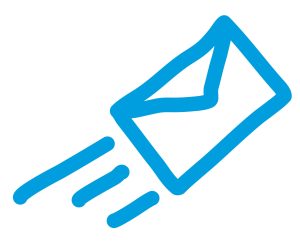
To Assume is to make an ‘Ass’ out of ‘U’ and ‘Me’ – especially with Emails
How much easier is it to check your emails on your smartphone? Especially when you’re on the bus, out at dinner, and your computer isn’t so handy. But for some reason there’s a false sense of security about the safety of emails when viewed on a mobile device.
Don’t assume an email is safe just because you’re not on your computer! Tread carefully, be a detective, and question the legitimacy of your emails on your phone. Trust your gut – if something doesn’t feel genuine, it probably isn’t!
It’s difficult to hover over a link without clicking when on a smartphone. But patience is a virtue! If you see something questionable and want to check the link, wait until you’re on your computer, and hover all you like. Also keep a close eye the spelling of email addresses and URLS as hackers often use slightly misspelt URLs to try and catch people out like rab0bank.co.nz.

Beware of SMS Phishing (aka “Smishing”)
Remember those phone calls from someone in another country wanting access to your computer or credit card details? Well now they’re using a new tactic; text spamming, better known as smishing (and isn’t that a fun word to say!)
Unwanted text messages rose by 30% last year, ten percent higher than robocalls. Many of those spam texts are smishing.
Smishing is the text version of phishing; spammers sending texts that usually contain malicious links. Simply place your fingertip on the link and bam! A hacker can now breach your device. The message may also use manipulative messaging to ask you to text back personal information.
Be your own IT Investigator, and keep a close eye for texts that don’t make sense. A text for a shipping order that you didn’t even make? They aren’t always this obvious, so tread carefully. And beware of texts from unknown sources.

Remove Old Apps You No Longer Use
Did you know that approximately 2.6 million apps haven’t had an update in a year or more? Apps are often abandoned by the developer. Harmless it may seem, but this can leave security vulnerabilities on your device. Hackers are onto this, and they seek out these vulnerabilities to exploit. If they aren’t addressed, then they remain a danger.
Smartphone cleanse! Go through your device and remove those old applications that you haven’t touched in a while. There is no reason to keep them around, potentially leaving your device at risk.
If you’re feeling sentimental about some of those apps, check the time of the last update.
If it’s over a year, then you may want to consider replacing that app with something more current. App updates often include updated security, to arm that app with the latest tools to use against modern cybercrime, so if it’s been over a year since an update happened, it’s not worth the risk of keeping the app anymore. Delete!
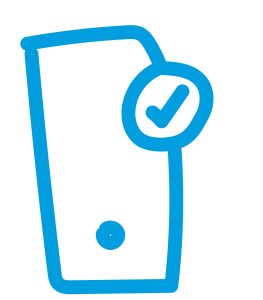
Keep Your Device Updated
Speaking of updates, you also need to keep your device’s operating system updated. Those update reminders can get a bit repetitive, but don’t keep ignoring them! Check your phone – are you using the current version of Android or iOS? Not installing updates can mean your phone has vulnerabilities, which allow hackers to breach your data.
If having to manually update your phone is too much admin, see if you can automate your updates. If you have a company with several devices, it’s a great idea to include your phones on a managed IT services plan.

Use a VPN When on Public Wi-Fi
Public Wi-Fi can be great, but did you know it’s also dangerous? Even if most people understand that many connect to it out of necessity. Maybe you’ve got a tight data plan budget, or your reception may be slow. Both cases are reasons why people opt to connect to unsecured public hot spots.
So we can’t use public Wi-Fi anymore, you ask?
You can – simply use a VPN connection. A VPN acts as a guard between your device and the internet. They direct your data through a secure server. This keeps it away from evil villains that may be lurking on that public Wi-Fi.
Think of the old game string telephone as kids, we used to have 2 cups and string between. Only the person on the other cup could hear and no one on the string. This is a VPN.

Take action!
Don’t wait until someone has taken your data hostage through a text! You can get onto this now, be the SMS Superhero for your devices, and anyone else you choose to help – remember, awareness is key. If you have any questions, or would like to know about other options to protect your mobile security, give the security superheroes at IT Live a call now!